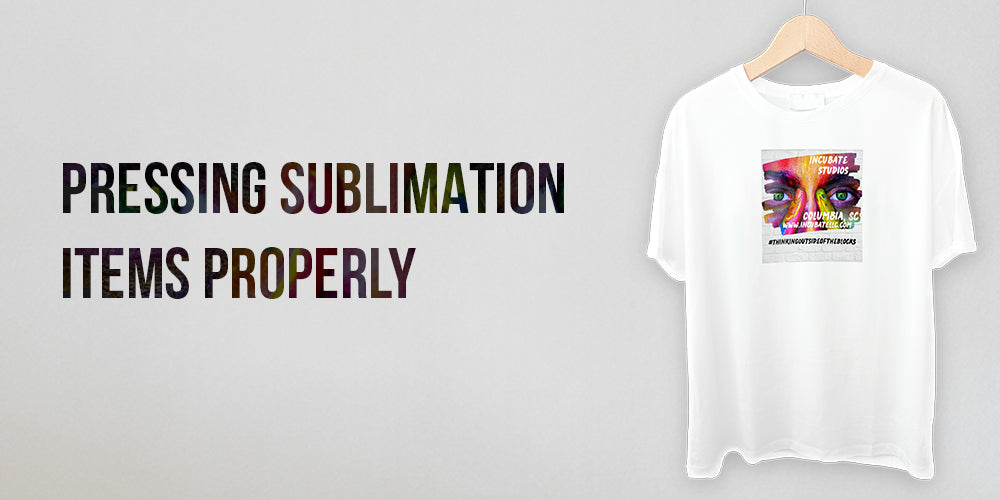
Sipping from a mug with your company’s logo, or giving gifts that have a special or even cherished memory is truly unique. Items can be customized to add a personal touch with designs that are printed using sublimation printing.
What is Sublimation Printing?
Sublimation printing is a process in which a special type of dye known as sublimation ink or sublimation dye is used to press designs on various items like polyester shirts, glossy tumblers, metal keyrings, and the list goes on. The items you are pressing the images on must be designed for sublimation. The printer that is used for this process is called a sublimation printer or dye-sublimation printer.
What makes this type of printing unique is the sublimation dye, which is solid on the paper. When heated to the proper temperature, the dye transforms into a gas and permeates the surface of materials like polyester fabrics or poly-coated surfaces, resulting in transferring the image and the ultimate personalized/customized item.
How is Sublimation Printing Done?
Simply put, in sublimation printing-
First, you design your image(s) using your preferred design software.
Next, you print the sublimation designs onto sublimation paper using a sublimation printer with the appropriate inks/dyes.
Finally, you transfer the design from the sublimation paper to the surface of the item by pressing the paper using a heat press leaving a vibrant and long-lasting imprint.
Why is it called Sublimation Printing?
Sublimation is the transformation of a solid directly into a gaseous state. In the printing process, the ink on paper solidifies after drying and then undergoes heating to convert it into gas while being pressed. This gas then permeates the surface of various items designed to be used for sublimation.
Sublimation printing should result in vibrant colorful prints with intricate details and durability. Its popularity stems from the high-quality, long-lasting prints it achieves on various surfaces.
Importance Of Proper Pressing For Successful Sublimation
Proper pressing for transferring the dye from the paper is crucial for achieving successful sublimation results.
Proper pressing is vital for successful sublimation.
It makes inks turn into gas and bind with the poly material on the item being pressed.
Proper pressing prevents issues like fading or uneven prints.
How to Properly Press Sublimation Items
To ensure the Sublimation items are properly pressed, follow these steps:
Step 1. Prepare Your Design:
Use high-definition graphics to ensure clarity and detail.
Mirror the picture earlier than printing to prevent reversed prints on the sublimation paper. ONLY MIRROR THE IMAGE IF YOU ARE USING A CONVERTED PRINTER. A printer designed for sublimation has software that will automatically mirror the image before printing.
Print the layout on sublimation paper using sublimation ink for the most suitable color absorption. 125G is recommended.
Step 2. Set Up the Heat Press:
Adjust the temperature and time settings based on the material of the item to be pressed to ensure proper sublimation.
Preheat the press and pre-press and garments to take away moisture or wrinkles on the clean item.
Step 3. Position the Sublimation Items:
Properly place the blank item on or in the press, making sure it’s well-aligned for optimal transfer of the dye.
Precisely align the object to obtain a professional-grade print.
Step 4. Pressing Process:
Lay the sublimation paper with the printed layout onto the surface of the blank item. Use heat tape to ensure that your image will not shift during the pressing process
Cover the image and item with Teflon or parchment paper to protect the item from scorching during the sublimation process.
Close the press to the proper pressure and track the time and temperature to prevent overheating.
Step 5. Post-Pressing Steps:
Wait at least 20-30 seconds before cautiously pulling off the sublimation paper after pressing is complete. This will prevent “ghosting” as you have to give the dye time to return to a solid state from the gaseous state.
Inspect the print for imperfections, making sure an ideal and fantastically clear result.
Common Issues and Solutions
Fading Prints:
If the printed image appears faded at some spots then you need to adjust the heat press to ensure proper pressure so that the dye can evenly transfer onto the surface. Sometimes press pillows are employed to ensure even pressing and mitigating seams.
Blurred or Distorted Images:
If the sublimation paper gets displaced before pressing the images then the print will appear distorted or to have “ghosted”. This is the purpose of the use of heat-resistant tape to secure the paper on the surface prior to pressing.
Incomplete Transfers:
If the temperature is not optimum and proper pressure is not applied for a sufficient amount of time, the image will appear to dull or “vintage” looking. To prevent this, verify and adjust the heat press settings to meet the recommended time and temperature requirements. You must also know the poly count on the item. The higher the amount of the poly substrate, the more vivid the image will be after pressing
Conclusion
Immerse yourself in the unique world of sublimation—personalizing mugs, shirts, and more with vibrant, lasting imprints. Trust the process: Craft your design, press with precision, and revel in the perfection. For all your printing needs, explore WeSplurge, your partner in delivering top-notch printing solutions.
