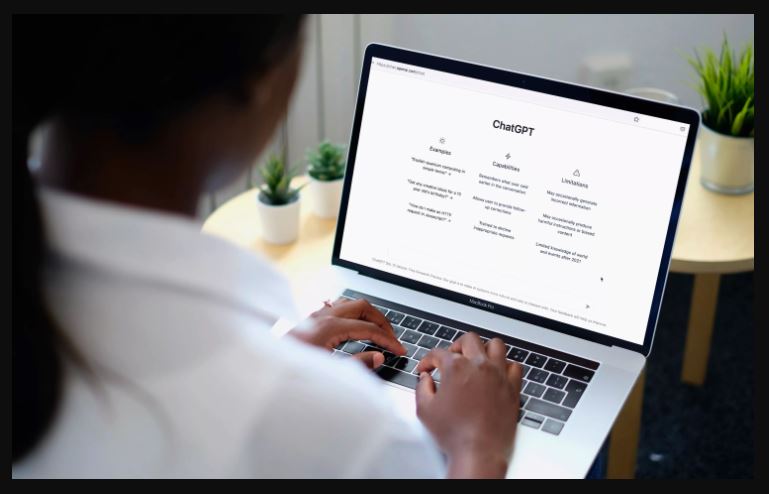The ChatGPT Code Interpreter Plugin is a powerful tool that can be used for a variety of tasks, including SEO. In this blog post, we will discuss 5 specific SEO use cases for the plugin.
Use Case 1: Visualize Internal Linking
One of the best ways to improve your website’s SEO is to make sure that your internal links are well-optimized. The ChatGPT Code Interpreter Plugin can be used to visualize your website’s internal linking structure. This can help you identify any weak links or areas where you can improve your linking.
To use the plugin for this purpose, you can simply paste the URL of your website into the prompt. The plugin will then generate a visualization of your internal linking structure. You can use this visualization to identify any weak links or areas where you can improve your linking.
For example, you may find that some of your pages are not linked to at all. This is a problem because Google will not be able to crawl and index these pages. You can fix this by adding links to these pages from other pages on your website.
You may also find that some of your pages are only linked to from a few other pages. This is not ideal because Google will not give these pages as much weight as pages that are linked to from many other pages. You can fix this by adding links to these pages from more pages on your website.
Use Case 2: Perform Server Log Analysis
Server logs can provide valuable insights into how Google is crawling and indexing your website. The ChatGPT Code Interpreter Plugin can be used to analyze your server logs and identify any potential problems.
To use the plugin for this purpose, you can simply upload your server logs to the plugin. The plugin will then analyze the logs and generate a report. The report will include information such as the number of times Google has crawled your website, the pages that Google has crawled, and the errors that Google has encountered.
This information can be used to identify any potential problems with your website’s SEO. For example, you may find that Google is not crawling your website as often as you would like. This could be a problem if you are trying to rank for competitive keywords. You can fix this by submitting your website to Google Search Console and making sure that your robots.txt file is configured correctly.
You may also find that Google is encountering errors when it crawls your website. This could be a problem if it is preventing Google from indexing your pages. You can fix this by fixing the errors that Google is encountering.
Use Case 3: Identify Themes in Keywords
Keywords are an important part of SEO. However, it can be difficult to identify the right keywords to target. The ChatGPT Code Interpreter Plugin can be used to identify themes in keywords. This can help you narrow down your keyword research and target the most relevant keywords.
To use the plugin for this purpose, you can simply enter a list of keywords into the prompt. The plugin will then analyze the keywords and identify any themes. For example, if you enter the keywords “SEO”, “search engine optimization”, and “keyword research”, the plugin may identify the theme of “search engine marketing”.
This information can be used to narrow down your keyword research and target the most relevant keywords. For example, you may decide to focus on keywords related to search engine marketing, such as “pay-per-click advertising” and “search engine optimization”.
Use Case 4: Optimize Titles and Meta Descriptions
Titles and meta descriptions are important for SEO. They are the first thing that Google will see when it crawls your website, so they need to be optimized for the keywords that you are targeting. The ChatGPT Code Interpreter Plugin can be used to optimize your titles and meta descriptions for the keywords that you are targeting.
To use the plugin for this purpose, you can simply enter the keywords that you are targeting into the prompt. The plugin will then generate a list of titles and meta descriptions that are optimized for those keywords. You can then use these titles and meta descriptions on your website.
Use Case 5: Automate Redirect Mapping
Redirects can be a useful tool for SEO. They can be used to redirect users from old pages to new pages, or to redirect users from pages with errors to working pages. However, redirects can be difficult to manage manually. The ChatGPT Code Interpreter Plugin can be used to automate redirect mapping.
To use the plugin for this purpose, you can simply enter a list of redirects into the prompt. The plugin will then generate a map of the redirects. This map can be used to track the redirects on your website and ensure that they are working properly.
Read the blog: How To Search The Web With 40 ChatGPT Plugins?